How to ensure your Facebook privacy settings are up to scratch!
As we enter spring, we are entering ever closer to GDPR (General Data Protection Regulation) – the biggest change to data protection regulations in years.
You may not be fully aware of what GDPR is (you can read about it HERE) and you may not know exactly how it affects you, but it will overhaul exactly how data is handled by companies in the EU (including the UK, as it was agreed to prior to Brexit).
In recent news, Political consulting firm Cambridge Analytica is facing questions over whether it used the personal data of millions of Facebook users to sway the outcome of the US 2016 presidential election and the UK Brexit referendum (http://www.bbc.co.uk/news/uk-politics-43486054)
In this blog, we highlight some basic settings to tighten up your Facebook privacy settings to ensure you are only ever revealing and sharing certain information about yourself to other users and to the wider marketing community.
Run Privacy Check Up
The first thing to do is run Facebook’s own integrated Privacy Checker. Facebook implemented this (long overdue) feature after mounting pressure and feedback from users.
Simply click the Help button and select the ‘Privacy Check-up’ option, as displayed below:
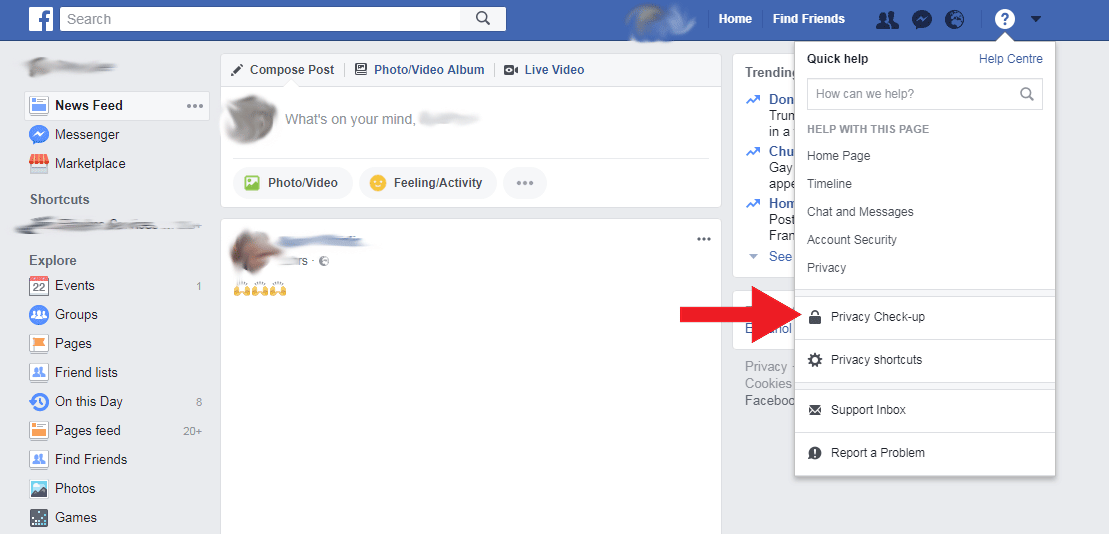
Posts
Once in, we would highly recommend setting your Posts option to ‘Friends’.
From here you can also set custom lists to exclude certain users. If you click ‘More’ at the bottom of the drop down, then click ‘See All’ it will reveal the ‘Custom’ option.
From here you can add people into the ‘Don’t share with’ window.
This is useful if you wish to share more mature content for example and not share with younger friends or family members, or perhaps you have sensitive information you wish to share about a surprise party but not share with a certain someone.
Also, I’m sure there are a few photos you may have posted of a night out which you wish your boss hadn’t seen!
NOTE: We’d like to stress that these are ‘Global Settings’ – they will change the default for all your posts. However, you can change these on a ‘per post’ basis by selecting the button below any given post you make.
Apps
By clicking Next, you enter the ‘Apps’ section.
This section is pretty self-explanatory, however it may well surprise you just how many apps you have authorised to access your user data, by opting to ‘log in using Facebook’.
From here, you can simply delete any unwanted App access, or change who sees the app information. If you are using a specific app to share content, then you may want this to show to friends. Otherwise we’d recommend setting everything to ‘Only Me’.
Profile
Finally, you profile and information settings.
It should go without saying that your personal information is your personal information and you should protect it at all costs.
If in any doubt whatsoever, set everything to ‘Only Me’
Finally…
You can review all of your Facebook settings and view your current setup.
Spend some time navigating through the settings and options to tweak further display and privacy settings for Timeline & Tagging, Friend Requests and more.
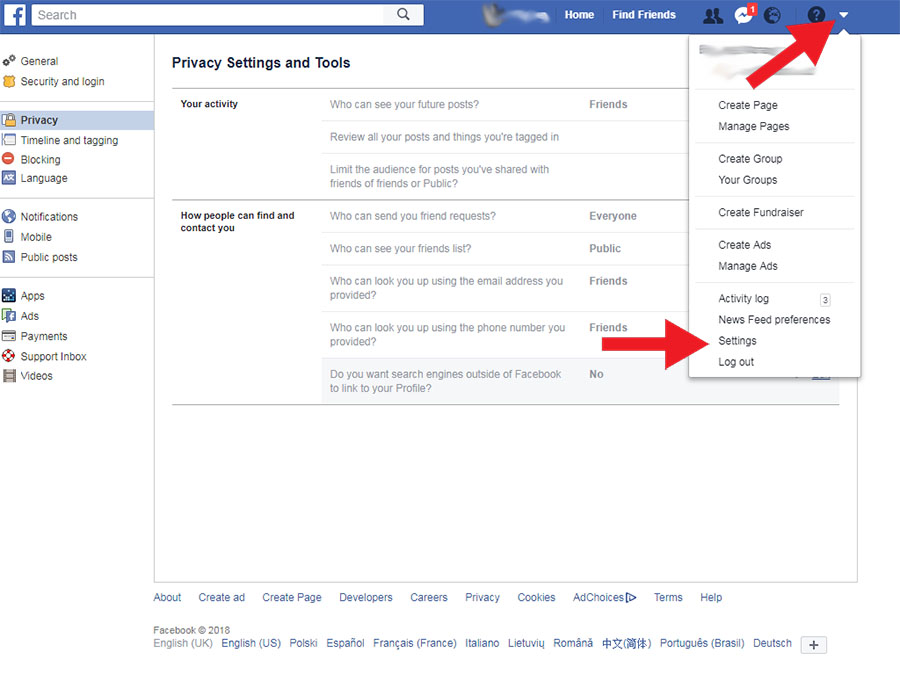
TFS Loans are specialist Guarantor Loan lenders. A Guarantor Loan is a form of loan that requires someone to act as the Borrower’s Guarantor. We offer Guarantor Loans from £1,000 to £15,000, over 1 to 5 years.
44.9% APR Representative

 0203 476 4170
0203 476 4170